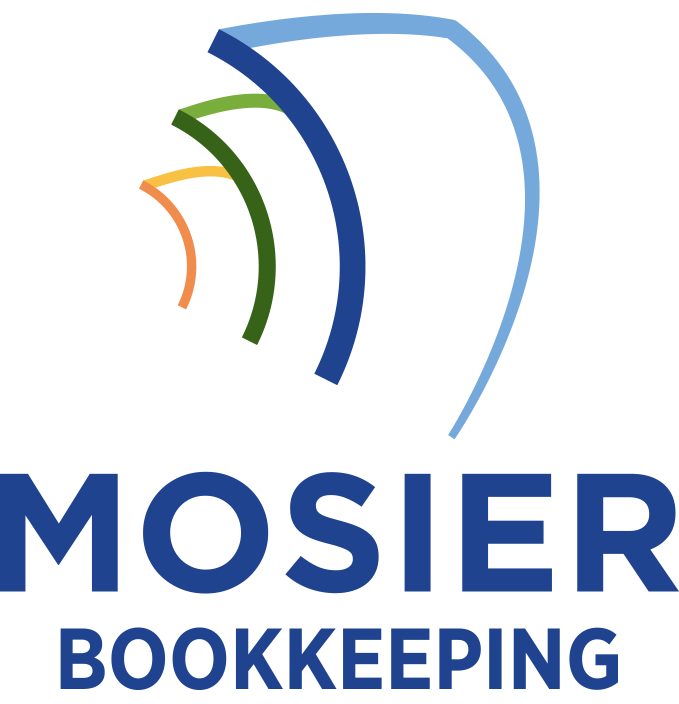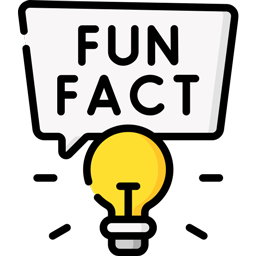Essential bookkeeping tools for small businesses center on robust cloud-based financial management platforms that integrate accounting software, digital receipt tracking, and payroll systems. I recommend implementing solutions that offer real-time reporting, automated bank reconciliation, and secure data encryption. QuickBooks Online, Xero, or FreshBooks provide all-encompassing features for efficient financial management, while tools like Expensify streamline expense tracking. Exploring these integrated solutions will reveal how to optimize your business’s financial operations.
Basic Accounting Software for Small Business Success

Why struggle with manual bookkeeping when modern accounting software can streamline your financial processes? I recommend investing in a robust accounting platform that automates your financial tracking, reconciliation, and reporting needs.
Select software that offers double-entry accounting, bank integration, and real-time financial insights. QuickBooks, Xero, and FreshBooks dominate the market, each providing scalable solutions for growing businesses. These platforms deliver automated invoicing, expense tracking, and tax preparation features.
I’ve found that cloud-based systems offer superior accessibility and data security, while enabling collaboration with your accountant. Choose software that aligns with your business complexity and growth trajectory.
Cloud-Based Financial Management Platforms
I recommend evaluating cloud-based platforms like QuickBooks Online, Xero, and FreshBooks as your primary financial management solutions. These platforms must include essential features such as automated bank reconciliation, real-time cash flow tracking, customizable invoicing, and multi-user access for collaborative work. Your selection criteria should prioritize robust security protocols, seamless third-party integrations, and scalable pricing structures that align with your business growth trajectory.
Popular Accounting Software Options
Cloud-based accounting software has revolutionized financial management for small businesses, offering sophisticated tools that were once available only to larger enterprises. I recommend considering industry leaders like QuickBooks Online, Xero, and FreshBooks for their robust feature sets and scalability.
These platforms deliver real-time financial data, automated bank reconciliation, and customizable reporting. I’ve found that QuickBooks Online excels in inventory management, while Xero offers superior multi-currency capabilities. FreshBooks stands out for service-based businesses with its time-tracking and project management tools. Each solution integrates with essential business applications, enabling streamlined workflows and extensive financial control.
Key Platform Features Required
Essential features form the foundation of any effective cloud-based financial management platform. I recommend prioritizing robust security protocols, including multi-factor authentication and encrypted data transmission. Your platform must offer real-time financial reporting, automated bank reconciliation, and customizable dashboards for instant performance monitoring.
I emphasize selecting a system with comprehensive accounts payable and receivable management, along with seamless integration capabilities for your existing business tools. The platform should deliver automated expense tracking, digital receipt capture, and multi-currency support. For thorough control, the system should provide detailed user permissions and a complete audit trail of all financial activities.
Digital Receipt Tracking and Organization Tools
I recommend using dedicated receipt-tracking applications such as Expensify, Receipt Bank, or Shoeboxed to streamline your expense documentation process. These digital tools enable you to capture, store, and categorize receipts through your smartphone’s camera while automatically extracting key data points like vendor names, dates, and amounts. To maintain proper receipt organization, I suggest implementing a consistent naming convention for digital files and backing up your receipt data to secure cloud storage with redundancy measures.
Popular Receipt Apps
Today’s receipt management apps offer small business owners sophisticated digital solutions for tracking and organizing expenses. I recommend considering these top-rated options that deliver enterprise-grade functionality:
- Expensify – Leverages OCR technology for automated data extraction and integrates seamlessly with major accounting platforms
- Receipt Bank – Features machine learning capabilities for rapid processing and real-time expense reporting across multiple currencies
- Zoho Expense – Provides extensive receipt scanning, mileage tracking, and advanced approval workflows
These solutions transform paper receipts into searchable digital records while automating expense categorization and report generation. Select the app that aligns with your existing accounting software and workflow requirements.
Receipt Storage Best Practices
While implementing a digital receipt management system is pivotal, following proper storage practices safeguards long-term data security and accessibility. I recommend utilizing cloud-based backup solutions with end-to-end encryption to protect your financial data. Establish a consistent naming convention for files, incorporating date, vendor, and amount for quick retrieval. I’ve found that organizing receipts into categorical folders (travel, supplies, equipment) streamlines tax preparation and audit processes. Maintain at least three backup copies: one local, one cloud-based, and one offline archive. Update your storage system quarterly to verify data integrity and compliance with retention requirements.
Payroll Management Systems and Solutions
Managing payroll efficiently is fundamental to maintaining healthy business operations and employee satisfaction. I recommend implementing a thorough payroll management system that automates calculations and guarantees compliance with tax regulations.
Today’s leading payroll solutions offer:
- Real-time tax calculations and automatic filing capabilities
- Direct deposit integration with major banking institutions
- Employee self-service portals for W-2s and pay stubs
I’ve found that cloud-based payroll platforms deliver the highest ROI, particularly for growing businesses. These systems eliminate manual data entry errors, reduce processing time by 60%, and provide robust reporting features for strategic decision-making. Select a platform that scales with your business needs.
Business Banking and Expense Management Apps

A robust business banking and expense management system serves as the cornerstone of effective financial operations. I recommend implementing digital banking platforms that integrate with your accounting software, offering real-time transaction monitoring and automated reconciliation.
For expense management, I’ve found that apps like Expensify and Ramp streamline receipt capture, mileage tracking, and reimbursement workflows. These tools provide automated expense categorization, custom approval chains, and corporate card controls.
Select platforms that offer API connectivity to your existing tech stack, ensuring seamless data flow between systems. This integration maximizes operational efficiency while minimizing manual data entry and human error.
Tax Preparation and Compliance Software
To maintain compliance with tax regulations and optimize deductions, specialized software tools have become indispensable for small business bookkeeping. I recommend investing in thorough tax preparation solutions that integrate seamlessly with your existing accounting systems.
Key features you’ll need include:
- Automatic tax form generation and e-filing capabilities
- Real-time calculation of quarterly estimated payments
- Built-in compliance checks for federal and state regulations
I’ve found that modern tax software extensively reduces audit risks while maximizing legitimate deductions. Select a platform that offers multi-state filing support if you operate across jurisdictions. The right tax preparation tool will streamline your compliance workflow and protect your bottom line.