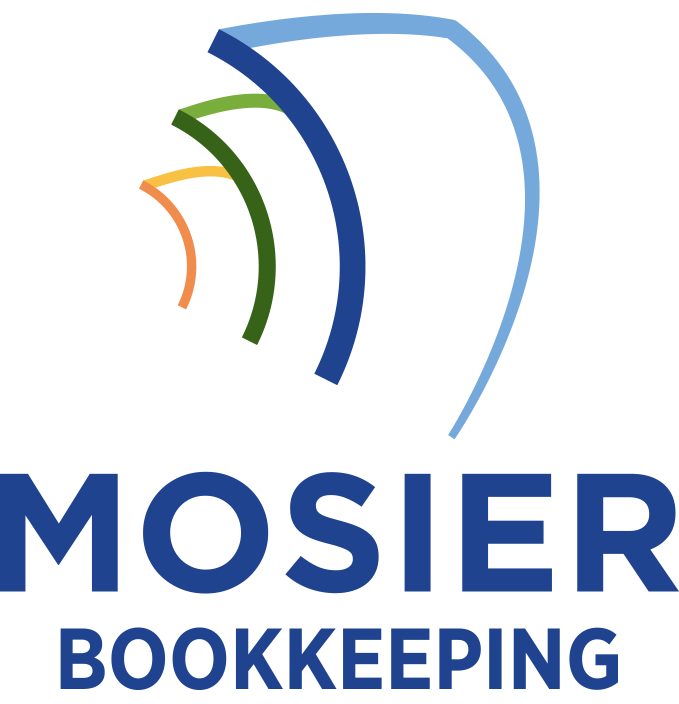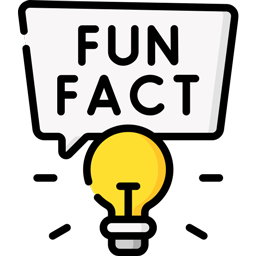I recommend starting your bookkeeping automation by implementing software like QuickBooks Enterprise, Xero Advanced, or Sage Intacct to handle core tasks including accounts payable/receivable, bank reconciliation, and expense tracking. Set up secure API bank feeds with two-way synchronization and automated matching rules to cut reconciliation time by 90%. Deploy automated invoice processing and payment portals to reduce processing time by 75%. Let me show you how to measure and maximize these efficiency gains.
Essential Bookkeeping Tasks That Can Be Automated Today

While manual bookkeeping remains prevalent in many small businesses, numerous essential tasks can be automated through modern software solutions and digital tools. I’ll focus on three core processes you can automate immediately: accounts payable/receivable processing, bank reconciliation, and expense tracking.
Today’s AI-powered systems can scan invoices, categorize transactions, and match payments automatically. Your reconciliation process can shift from hours of manual work to minutes of automated matching. For expense management, receipt-scanning apps can extract data, categorize expenses, and sync with your accounting software. These automations reduce errors, save time, and provide real-time financial insights for strategic decision-making.
Top Software Solutions for Automated Bookkeeping
Several market-leading software solutions have emerged to address the automation needs outlined above. I’ve analyzed the top performers in automated bookkeeping and identified the most robust platforms that deliver enterprise-grade functionality with seamless integration capabilities.
- QuickBooks Enterprise: Leverages AI for automatic transaction categorization, bank reconciliation, and custom reporting with multi-user access
- Xero Advanced: Offers real-time cash flow tracking, automated invoice processing, and direct banking feeds with machine learning capabilities
- Sage Intacct: Provides automated revenue recognition, multi-entity consolidation, and dimensional reporting with thorough audit trails
These solutions transform manual processes into streamlined workflows while maintaining compliance and accuracy.
Setting Up Automated Bank Feeds and Reconciliation

Once you’ve selected your automated bookkeeping software, establishing automated bank feeds and reconciliation processes forms the foundation of your system’s efficiency. Connect your bank accounts through secure API integrations, enabling real-time transaction imports and automatic categorization. I recommend setting matching rules for recurring transactions to streamline classification.
Configure your reconciliation parameters to flag discrepancies and automate statement matching. You’ll want to establish variance thresholds that trigger alerts for manual review. Implement two-way synchronization between your accounting software and banking platforms to eliminate duplicate entries. This automation reduces errors by 90% while cutting reconciliation time from hours to minutes.
Streamlining Invoice Processing and Payment Collection
Building on your automated bank feed foundation, invoice processing and payment collection present key opportunities for further automation. I recommend implementing OCR-enabled software to digitize invoices and AI-powered systems to extract critical data. This technology transforms manual data entry into a streamlined digital workflow.
- Deploy automated invoice matching that pairs purchase orders with received invoices, flagging discrepancies instantly
- Integrate electronic payment systems that trigger automatic payment reminders and follow-up sequences
- Implement customer payment portals with instant reconciliation capabilities and automated receipt generation
These systems reduce processing time by 75% while minimizing human error and accelerating cash flow.
Measuring the Success of Your Automated Bookkeeping System

After implementing automated bookkeeping processes, tracking specific performance metrics becomes essential to validate your system’s effectiveness and identify areas for optimization. I recommend monitoring key indicators like processing time per transaction, error rates, reconciliation speed, and cost per invoice. You’ll want to measure staff productivity by tracking the number of transactions processed per hour and reduction in manual data entry. Establish baseline measurements before automation, then compare against post-implementation metrics. I’ll help you analyze cash flow improvements, audit trail accuracy, and customer payment cycles to quantify your ROI and refine your automated workflows.